
 I want to be able to read the subscriptions I want...
I want to be able to read the subscriptions I want...
I have inside a folder some subscriptions from Mashable, Wired and so on...
and all the feeds are mixed together what I don't want; I will like to be able to separate the feeds from Mashable and Wired like in Google Reader; there is your folder and inside it, you have a list of all your subscriptions and you can click on the one you want to read...

Hi Stephanie, Thanks for your request! I just wanted to let you know that currently you should be able to do this.
Here's how:
- Click on the > icon next to any category in the Reader section.
- A window will pop up and you will see each single subscription that you have.
- Select the subscription/feed you'd like to view alone.
Hope this helps!

 Manual Refresh Button
Manual Refresh Button
I think it was the best way to solve the problems of Flowreader. From what I read on the forum it before there was a button. Can not you bring it back? You would do a huge gift to its users. Very please.

Sorry for the inconvenience! Your uncategorized feeds should be importing as well, so I'm sending a report to the developers this morning. If it's not too much trouble, could I also ask you to send me a copy of your OPML subscriptions? My email is: elle@wikidi.com
Thanks! ~Elle

Hi Royston,
Sorry for the inconvenience. I have forwarded this issue to the developers and will speak with them this morning. I'll update you as soon as I know more. Thanks for your patience!
UPDATE: Sign-in menu has been fixed - we apologize for the delay! We had some other pressing performance issues to deal with, but it has been fixed. Please let me know if you run into any trouble. Again, sorry for any inconvenience and thank you so much for your understanding. We really appreciate it!

 All news in one timeline from all sources
All news in one timeline from all sources

We'd love to add more services, especially Google+, but unfortunately their API is very limited at the moment. As soon as it changes, we hope to be able to offer this option in FlowReader.
Do you mind me asking if you find it confusing to have Twitter in a separate panel on the same screen?
Also, in regards to merging all news together in one place from all the sources - do you mean removing stories that have nothing to do with content items? i.e. Posts from your friends about their social activities.

 Merging of news from many sources
Merging of news from many sources
I would like see only one entry in timeline with some possibility to show all variations. It would be useful within my other posted idea about one timeline for all news.

Do you mean that the news item would only be shown once with a note about other places it's been shared?
Or, would the item be shown on Facebook, Twitter, and RSS with the different source variations?
I'm looking forward to hearing more!

Hi Luiz!
You can add single feeds through in your Settings page:
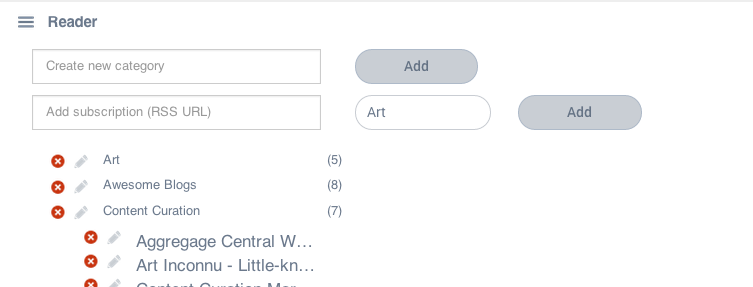
1) Paste your RSS URL in the "Add subscription" box
2) Select a category
3) Click Add
This is the only way to add single feeds currently. However, we are working on a faster way to add new content to your reader, which should be available very soon.
Thanks!
~Elle

 Lost rss feed
Lost rss feed
For some time rss feed natemat.pl missing. Flowreader displays the entries from the RSS feed, but does not show it on the list of feeds. Can you see the attached picture:
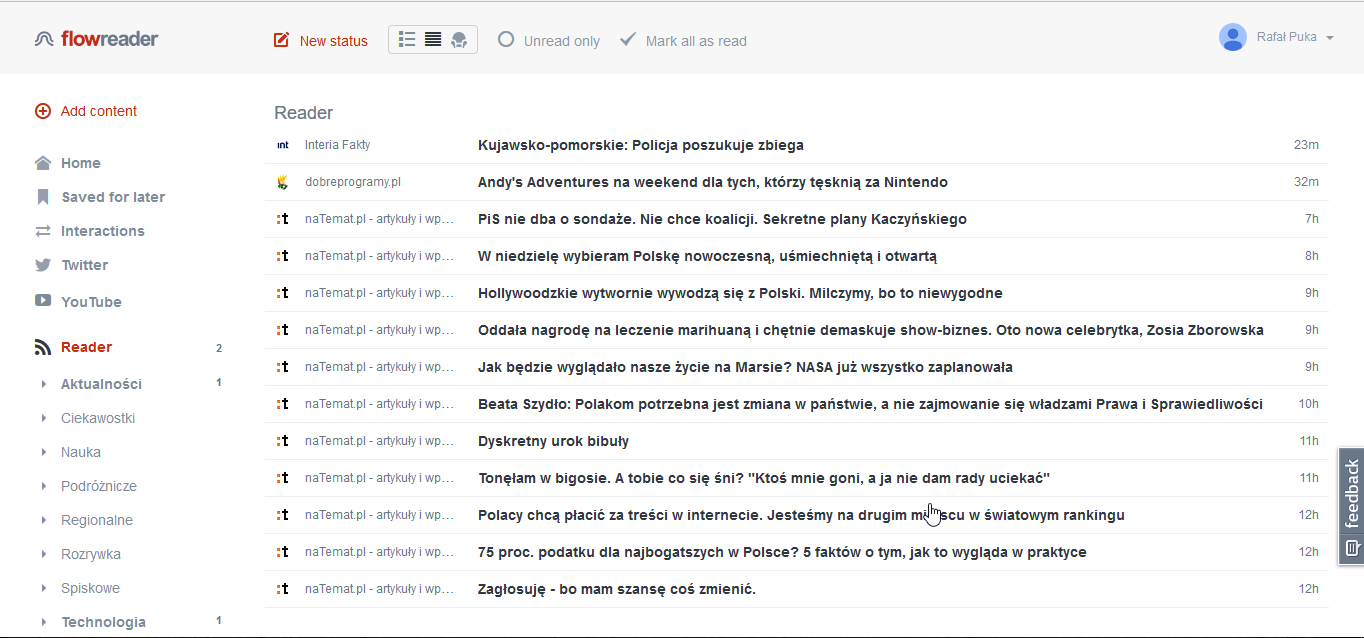
Link to the feeds: http://natemat.pl/rss/wszystkie

 In the old google reader, spacebar worked as "show me next item", it would be nice if it worked also here.
In the old google reader, spacebar worked as "show me next item", it would be nice if it worked also here.

At the moment, the spacebar is used to scroll down the page.
You can go to the next item using the keyboard shortcut J. To get started, just click on the item you'd like to start with and press J and you can view the next item. If you'd like to go back to the last item you viewed, use K.
These shortcuts work everywhere in FlowReader, not just the Reader tab.
Do these shortcuts work sufficiently for what you had in mind? And are there any other shortcuts that you'd like to see us add? I'm still definitely going to bring your request up with the team for discussion.
Thanks!
~Elle

Hi Vickie,
Let me start by apologizing for the problems, and I completely understand your frustration! We are currently experiencing an internal bug that is causing feeds to duplicate and push to the wrong accounts. So, the problem you are experiencing is most likely connected to this issue. Our developers have been working on this problem all morning and we hope to have it fixed soon. We realize the seriousness of the issue and have made it our number one priority! Thank you for your message and I apologize again. We appreciate your patience and understanding!
UPDATE: This problem should be fixed now. Please contact me at elle@wikidi.com if you're still experiencing problems. Thanks again for your patience!
Customer support service by UserEcho






