We appreciate your feedback and suggestions! Help us make FlowReader even better.
No similar topics found.

Answer
Elle Sidell (Community Manager )
10 years ago
Hi Kelly,
Thanks for your message and good question! Sorry for the delay. Unfortunately, at this time we don't have a way to export. However, it's something we'd like to provide for users some time in the future.
Thanks for your understanding and I'm sorry for any inconvenience.
Have a wonderful day!
Elle
Thanks for your message and good question! Sorry for the delay. Unfortunately, at this time we don't have a way to export. However, it's something we'd like to provide for users some time in the future.
Thanks for your understanding and I'm sorry for any inconvenience.
Have a wonderful day!
Elle

Answer
Elle Sidell (Community Manager )
10 years ago
Hi Frantisek,
That's a great question (and a very important one) - thanks for asking! We're actually planning an OPML export and it should be going into development soon. Providing a way to export feeds is a high priority for the team, so I hope you'll continue using FlowReader in the meantime.
Let me know if you have more questions and I'll be happy to help!
Elle
That's a great question (and a very important one) - thanks for asking! We're actually planning an OPML export and it should be going into development soon. Providing a way to export feeds is a high priority for the team, so I hope you'll continue using FlowReader in the meantime.
Let me know if you have more questions and I'll be happy to help!
Elle

Answer
Elle Sidell (Community Manager )
11 years ago
Hi Luiz,
I have forwarded this report to our developers, and they are working on fixing it. I'll make sure to update you as soon as I hear from them. Thanks for reporting this issue to us - we really appreciate it!
UPDATE: The retweet fix is still being worked on. The button has been disabled for the time being until we can find a solution! Thanks for your patience and understanding.
UPDATE: The retweet has been fixed! :)

0
Under review
 sort categoris
sort categoris
Is there any option to sort Categories by own order?
also is available sorting of each categories item ?
as example
Cat1
--feed3
--feed1
--fedd5
Cat5
--feed1
Cat3
--feed3
-feed1
also is available sorting of each categories item ?
as example
Cat1
--feed3
--feed1
--fedd5
Cat5
--feed1
Cat3
--feed3
-feed1

0
Planned
 Top shared twitter stories
Top shared twitter stories
It would be great to have a section called "Shared stories", under the interactions twitter section, that just lists the most shared stories from my twitter feed. The Digg reader has a similar section called digg deeper: "With Digg Deeper, we’re taking that one step further by alerting you to the best stories coming straight from the people and sources you trust most, starting with those you follow on Twitter."
The app Nuzzle also aims to "Discover the top news stories shared by your friends on Facebook and Twitter, without being overwhelmed or missing anything."
This would allow me to quickly scan the news on twitter, without having to scroll through all the noise and individual tweets and replies.
Cheers,
Matt
The app Nuzzle also aims to "Discover the top news stories shared by your friends on Facebook and Twitter, without being overwhelmed or missing anything."
This would allow me to quickly scan the news on twitter, without having to scroll through all the noise and individual tweets and replies.
Cheers,
Matt

Answer
Elle Sidell (Community Manager )
9 years ago
Hey Matt,
Thanks so much for your suggestion! This is something we'd really like to see added as well to FlowReader. We've been making some big changes to how FlowReader runs behind-the-scenes, and we're hoping to turn our attention to adding more features such as Shared Stories going forward.
I'll do my best to keep you posted!
Many thanks again for sharing this with us - we really appreciate it.
Have a great day!
Thanks so much for your suggestion! This is something we'd really like to see added as well to FlowReader. We've been making some big changes to how FlowReader runs behind-the-scenes, and we're hoping to turn our attention to adding more features such as Shared Stories going forward.
I'll do my best to keep you posted!
Many thanks again for sharing this with us - we really appreciate it.
Have a great day!

Answer
Elle Sidell (Community Manager )
9 years ago
Hi Kenny,
Thanks so much for letting us know! We've updated and fixed everything thanks to your report.
Have a great day!
Elle
Thanks so much for letting us know! We've updated and fixed everything thanks to your report.
Have a great day!
Elle

Answer
Elle Sidell (Community Manager )
10 years ago
Thanks again for the great request! I'd love to hear more about how you imagine this feature working.
Would this be for all items, including your social media stories? Or would this be for your RSS feeds only?
Looking forward to hearing more about it!
~Elle
Would this be for all items, including your social media stories? Or would this be for your RSS feeds only?
Looking forward to hearing more about it!
~Elle

Answer
Elle Sidell (Community Manager )
9 years ago
Hi David,
Good question! You can remove feeds by selecting Remove feed in the drop down menu next to a feed's name in the left side menu.
Here's a screenshot:
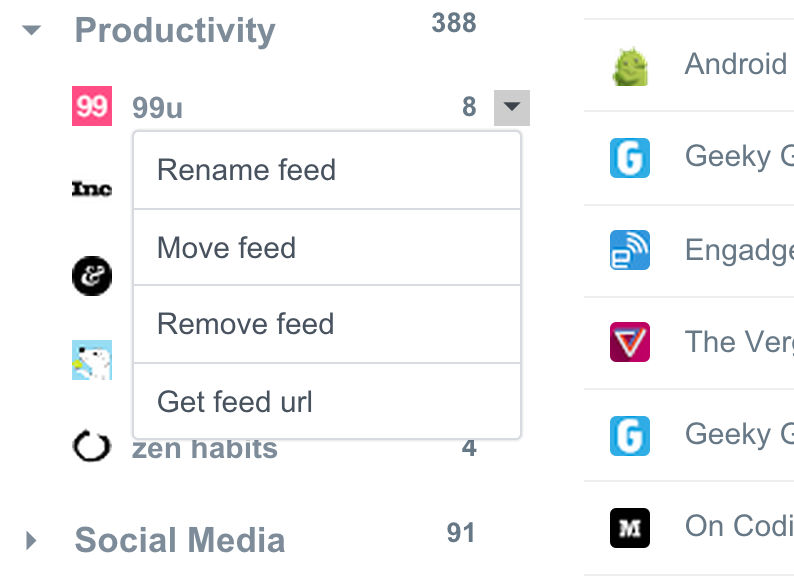
Please let me know if you have any questions or if there's anything else I can do. I'm happy to help!
Have a great day!
Good question! You can remove feeds by selecting Remove feed in the drop down menu next to a feed's name in the left side menu.
Here's a screenshot:
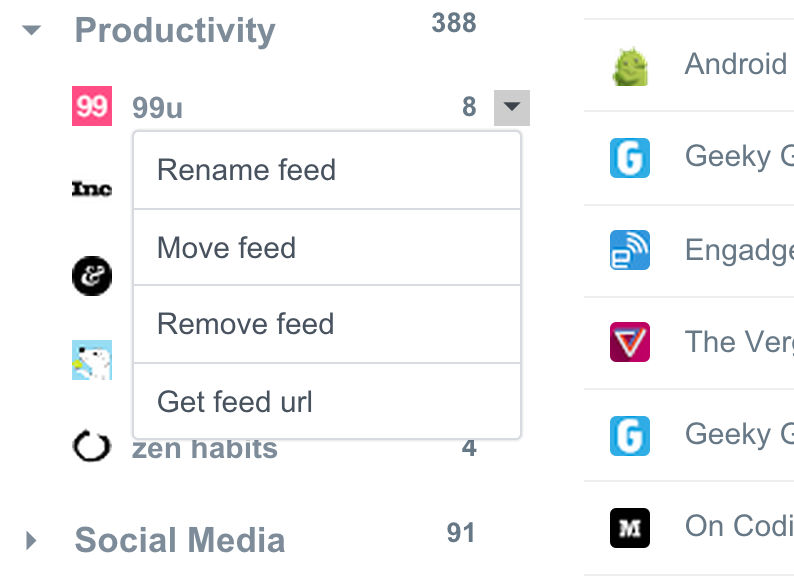
Please let me know if you have any questions or if there's anything else I can do. I'm happy to help!
Have a great day!

Answer
Elle Sidell (Community Manager )
10 years ago
Hi Dorian, Thank you for your suggestion! We have added it to our list and it will be reviewed by the development team :)
UPDATE: After a lot of discussion with the team, we have decided not to implement this feature for the time being. Sorry for any inconvenience!
UPDATE: After a lot of discussion with the team, we have decided not to implement this feature for the time being. Sorry for any inconvenience!

0
Fixed
 Inputting a numerical category will create a category "0"
Inputting a numerical category will create a category "0"
input the number '9' as the category name, it created a category "0" with my RSS feed.

Answer
Elle Sidell (Community Manager )
10 years ago
Hey Robb,
Sorry for the inconvenience and thanks for the report. I'll pass this issue onto the team, and as soon as I hear back, I'll let you know.
Thanks for your patience!
Elle
UPDATE: This issue has been resolved.
Sorry for the inconvenience and thanks for the report. I'll pass this issue onto the team, and as soon as I hear back, I'll let you know.
Thanks for your patience!
Elle
UPDATE: This issue has been resolved.
Customer support service by UserEcho









