Your comments
Ah, okay - thanks for bringing this issue to my attention! I'm going to pass this onto the team and we'll get this fixed for you as soon as we can.
Hi Frantisek,
Hopefully I can help you figure this out! Whichever account you chose to log in with should be automatically connected to FlowReader.
You can visit your Settings page in order to see what account has been connected. You can also connect additional accounts in the same page, and also import your OPML file here.
To access your Settings page you can:
Here's a screenshot of the Settings page:

I hope this helps answer your question. Let me know if this wasn't what you were looking for and I'll do my best to help you figure it out.
Thanks so much for your patience! I really appreciate it.
~ Elle
Hopefully I can help you figure this out! Whichever account you chose to log in with should be automatically connected to FlowReader.
You can visit your Settings page in order to see what account has been connected. You can also connect additional accounts in the same page, and also import your OPML file here.
To access your Settings page you can:
- Click your account tab in the top-right corner and select Settings.
- Click Add content in the left column.
Here's a screenshot of the Settings page:

I hope this helps answer your question. Let me know if this wasn't what you were looking for and I'll do my best to help you figure it out.
Thanks so much for your patience! I really appreciate it.
~ Elle
Hi Frantisek,
That's a great question (and a very important one) - thanks for asking! We're actually planning an OPML export and it should be going into development soon. Providing a way to export feeds is a high priority for the team, so I hope you'll continue using FlowReader in the meantime.
Let me know if you have more questions and I'll be happy to help!
Elle
That's a great question (and a very important one) - thanks for asking! We're actually planning an OPML export and it should be going into development soon. Providing a way to export feeds is a high priority for the team, so I hope you'll continue using FlowReader in the meantime.
Let me know if you have more questions and I'll be happy to help!
Elle
Hi Frantisek!
To log out in the mobile version:
![]()
Hope this helps!
To log out in the mobile version:
- Click on the menu icon to open the left-hand menu.
- Scroll down to the bottom.
- Click Logout.
Hope this helps!
Thanks for explaining that for me! Now, I can fully explain it to the rest of the team so we can discuss it further :).
In the meantime, I thought this might also be helpful for you. You can choose to view a stream separately by selecting a network or your reader in the left hand column.
Here's a screenshot:

Hope this helps!
Thanks again for taking the time to discuss this with me! I really appreciate it.
In the meantime, I thought this might also be helpful for you. You can choose to view a stream separately by selecting a network or your reader in the left hand column.
- Social will show you a combined feed of your connected networks.
- You can select either Facebook or Twitter to view them separately.
- Reader will only show you the RSS feeds you have added (without any social content). From there, you can click on separate categories and individual feeds to view their items separately.
Here's a screenshot:

Hope this helps!
Thanks again for taking the time to discuss this with me! I really appreciate it.
Customer support service by UserEcho
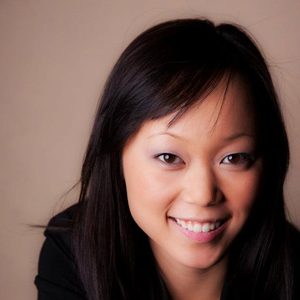

Thanks for taking the time to explore FlowReader!
Hope to see you again in the future,
Elle