Answer

Answer
Answered
Hi David,
Good question! You can remove feeds by selecting Remove feed in the drop down menu next to a feed's name in the left side menu.
Here's a screenshot:
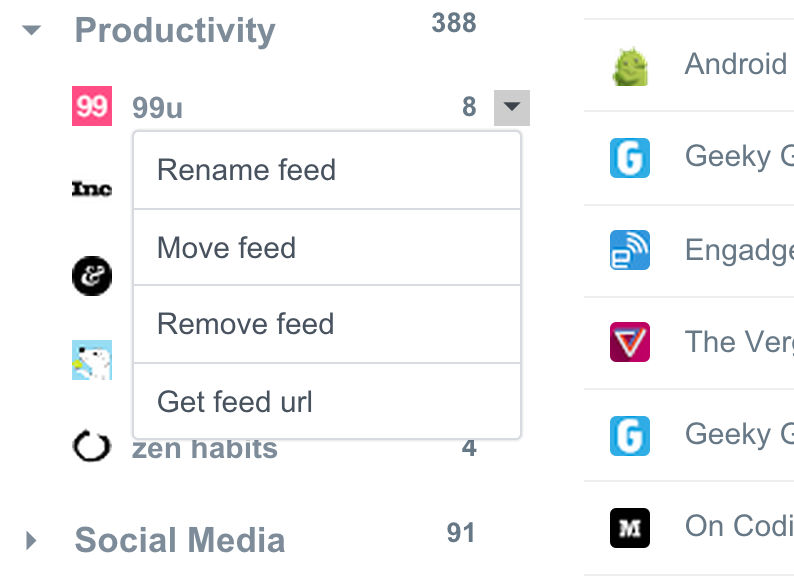
Please let me know if you have any questions or if there's anything else I can do. I'm happy to help!
Have a great day!
Good question! You can remove feeds by selecting Remove feed in the drop down menu next to a feed's name in the left side menu.
Here's a screenshot:
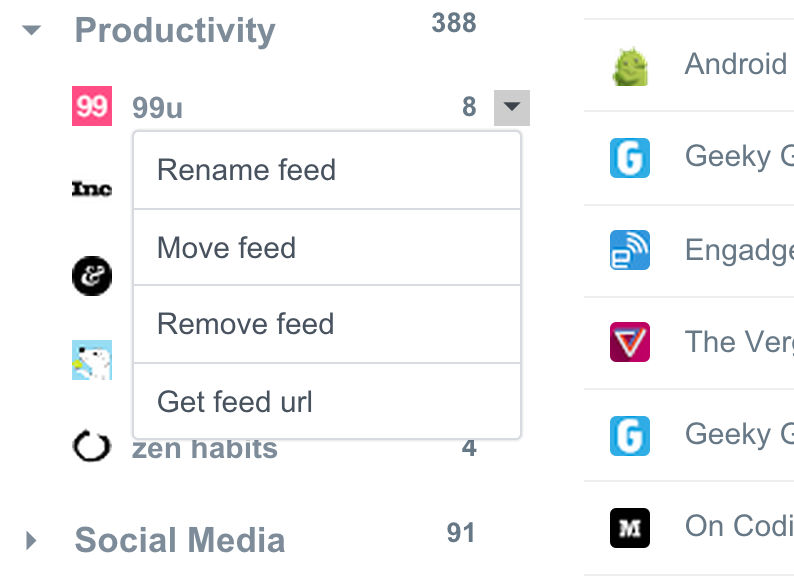
Please let me know if you have any questions or if there's anything else I can do. I'm happy to help!
Have a great day!
Customer support service by UserEcho



Good question! You can remove feeds by selecting Remove feed in the drop down menu next to a feed's name in the left side menu.
Here's a screenshot:
Please let me know if you have any questions or if there's anything else I can do. I'm happy to help!
Have a great day!