
0
Besvaret
Delete single feed, not the entire category
hey guys, I cannot find the obvious way to delete a single feed from a category, rather than the entire category.
Svar

Svar
Besvaret
Hi Robb,
You can delete a single feed in the Settings page. Just click on the category where the feed is located. The feeds will expand in a drop-down list. Delete a feed by clicking on the X icon.
I've attached a screenshot below:
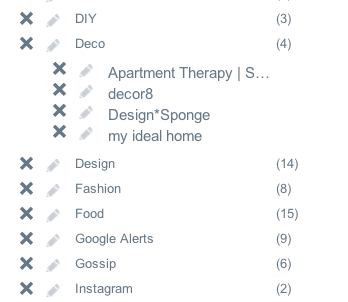
Please let me know if you have any more questions.
Hope this helps!
Elle
You can delete a single feed in the Settings page. Just click on the category where the feed is located. The feeds will expand in a drop-down list. Delete a feed by clicking on the X icon.
I've attached a screenshot below:
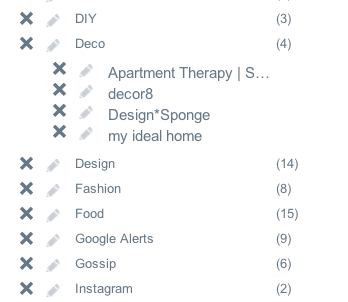
Please let me know if you have any more questions.
Hope this helps!
Elle

great thanks Elle! in all fairness I clicked through the setup process too quickly.
Kundesupport af UserEcho


You can delete a single feed in the Settings page. Just click on the category where the feed is located. The feeds will expand in a drop-down list. Delete a feed by clicking on the X icon.
I've attached a screenshot below:
Please let me know if you have any more questions.
Hope this helps!
Elle