Your comments
Hi,
We're still working to fix the "Save for Later" section, so any issues you might be experiencing could be due to a bug on our end with this function.
I looked through your other message again as well, and I just want to make sure that I understand everything. You would prefer:
1) A "Mark all as unread" (without an automatic scrolling "Read" option - we have had some requests for this as well, so the design team will have to discuss the pros and cons :D)
2) A manual "Mark as read" without an automatic feature
What do you think about adding a "Recently Read" section, so you can find the articles you've read, even if you did not "Save for Later" (once this is fixed)?
Thanks for your feedback and suggestions! We really appreciate it!
Hi Royston,
Sorry for the inconvenience. I have forwarded this issue to the developers and will speak with them this morning. I'll update you as soon as I know more. Thanks for your patience!
Hi Bill - Thanks for your suggestion. Unfortunately, we don't have a Google+ sign in available right now, but you make a great point! I'll make sure to send this on to our development team and thanks for sharing your feedback.
UPDATE: Hi everyone! I just wanted to update you about the Google+ sign in. The Google sign in on FlowReader should allow you to use your Google+ account. According to Google's blog, the old Google sign in is now the same as Google+. You will just just have to select the correct email account associated with your Google+ (if they are different).
UPDATE: Although Google+ social is not currently available, it has been added to our Roadmap!
Hi Bill - Thanks for your suggestion. Unfortunately, we don't have a Google+ sign in available right now, but you make a great point! I'll make sure to send this on to our development team and thanks for sharing your feedback.
UPDATE: Hi everyone! I just wanted to update you about the Google+ sign in. The Google sign in on FlowReader should allow you to use your Google+ account. According to Google's blog, the old Google sign in is now the same as Google+. You will just just have to select the correct email account associated with your Google+ (if they are different).
Hi! Wow, thank you for the message and enthusiasm :) I'm going to take a look at this tonight and forward it to the design team. We'll look it over together and see what we can do. I can't promise an immediate response, but I promise you that we'll go over the request and really consider the details!
Thank you again for taking the time to share your thoughts with us. We love feedback like this! It's great for us to hear what our users want, and it's extremely helpful for improving FlowReader! Have a great day!
Hi,
Thanks for you message! I will do my best to answer what I can.
Problems:
- We are aware there is an issue with Save for Later and the developers are working to fix it.
- I have sent your message on to the team and someone will take a look at it some time this afternoon.
- Right now, we don't have a way to manage your categories. However, we are planning to implement it very soon. It has been designed and it is the process of being developed. We would like to have it ready for everyone soon :)
- We would like to implement something similar, but a "mark as unread" and a "mark as read" option. What do you think of this feature?
No problem! You should still be able to access them the same way though from the "General" Category. The same window will pop up and you can click on each of those feeds listed. Otherwise, until the new design is implemented (which we hope will be very soon) - the other way is in settings.
Hi Ana,
The good news is that we are actually in the process of redesigning the feed categories for the Reader portion of the app that will incorporate a drop-down list beneath each category. Until then, here is a screen shot that I hope will help you out.
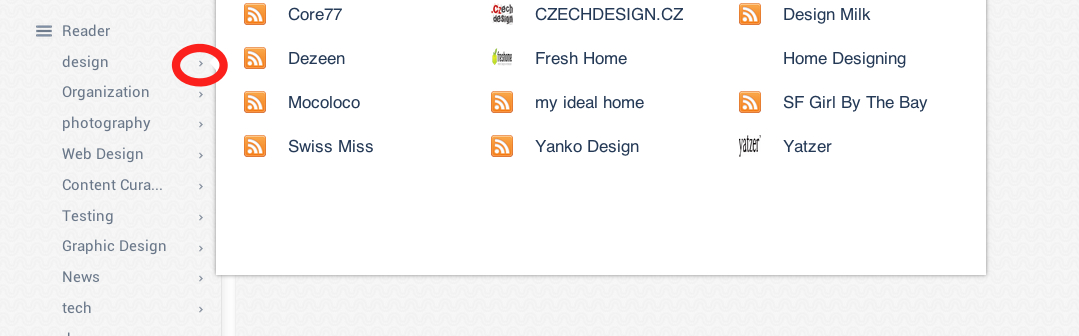
Let me know if there's anything else I can do for you! Thanks!
Hi Stephanie, Thanks for your request! I just wanted to let you know that currently you should be able to do this.
Here's how:
- Click on the > icon next to any category in the Reader section.
- A window will pop up and you will see each single subscription that you have.
- Select the subscription/feed you'd like to view alone.
Hope this helps!
Customer support service by UserEcho


Hi Shawn,
Thanks for your feedback. I apologize for any inconvenience. I completely understand, and we are doing our best to improve our application based on what we hear from our users.
We have been working very hard on some pressing performance issues, but we are planning to release some new features in the coming weeks that will hopefully help with some of the feature frustration you're feeling! We hear you, and I assure you the team has been reviewing all the suggestions and will be making changes accordingly.
Thanks so much for your patience and for sharing your feedback with us! We really appreciate it.
UPDATE: We've added Suggestions to give users ideas for feeds they can add by category topic. This tab can be found permanently in your left hand side menu. Suggestions will also be displayed automatically when you don't have any feeds added in your Reader.