Ваши комментарии
No worries! That's what I'm here for :)
Hey Robb,
Sorry for the inconvenience and thanks for the report. I'll pass this issue onto the team, and as soon as I hear back, I'll let you know.
Thanks for your patience!
Elle
Sorry for the inconvenience and thanks for the report. I'll pass this issue onto the team, and as soon as I hear back, I'll let you know.
Thanks for your patience!
Elle
Hi Robb,
You can delete a single feed in the Settings page. Just click on the category where the feed is located. The feeds will expand in a drop-down list. Delete a feed by clicking on the X icon.
I've attached a screenshot below:
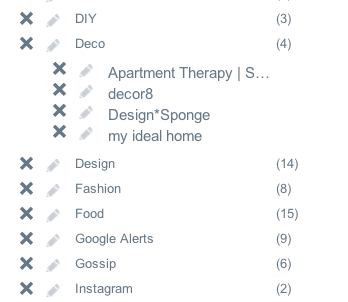
Please let me know if you have any more questions.
Hope this helps!
Elle
You can delete a single feed in the Settings page. Just click on the category where the feed is located. The feeds will expand in a drop-down list. Delete a feed by clicking on the X icon.
I've attached a screenshot below:
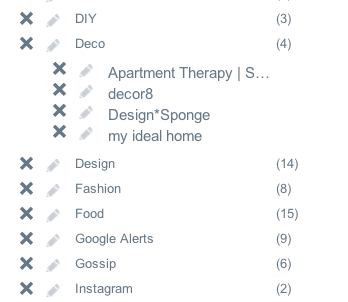
Please let me know if you have any more questions.
Hope this helps!
Elle
Hi Marios - Thanks for the message! The ability to remove single accounts or delete your account will be available in an upcoming release. Thanks for your patience and have a great day!
UPDATE: You can now remove single social media accounts or delete your account in the settings page.
Note*
Full account deletion is only possible right now if you created your FlowReader account with Facebook or Twitter verification.
If you created your account using Google and would like us to manually delete your account, please feel free to contact us info@flowreader.com or send us a private message on our forum.
UPDATE: You can now remove single social media accounts or delete your account in the settings page.
Note*
Full account deletion is only possible right now if you created your FlowReader account with Facebook or Twitter verification.
If you created your account using Google and would like us to manually delete your account, please feel free to contact us info@flowreader.com or send us a private message on our forum.
Hi,
Thanks for you message! I will do my best to answer what I can.
Problems:
Thanks for you message! I will do my best to answer what I can.
Problems:
- We are aware there is an issue with Save for Later and the developers are working to fix it.
- I have sent your message on to the team and someone will take a look at it some time this afternoon.
Question:
- Right now, we don't have a way to manage your categories. However, we are planning to implement it very soon. It has been designed and it is the process of being developed. We would like to have it ready for everyone soon :)
Idea:
- We would like to implement something similar, but a "mark as unread" and a "mark as read" option. What do you think of this feature?
Hope this is helpful for you! Have a great day!
Hi Kelly,
Thanks for your message and good question! Sorry for the delay. Unfortunately, at this time we don't have a way to export. However, it's something we'd like to provide for users some time in the future.
Thanks for your understanding and I'm sorry for any inconvenience.
Have a wonderful day!
Elle
Thanks for your message and good question! Sorry for the delay. Unfortunately, at this time we don't have a way to export. However, it's something we'd like to provide for users some time in the future.
Thanks for your understanding and I'm sorry for any inconvenience.
Have a wonderful day!
Elle
Hi Mannheimer,
I'm sorry to hear you're having issues, and I'll do my best to help you figure out what the problem is. I've passed on your report to the team for them to check out to make sure it's not a bug.
In the meantime, have you tried the manual refresh button? It's located at the top of the page to the left of the "New Status" button. This should refresh your feeds when you are signed in.
Please let me know :) You can also email me directly if you'd like: elle@wikidi.com
Thanks for your patience and hope this helps!
~Elle
I'm sorry to hear you're having issues, and I'll do my best to help you figure out what the problem is. I've passed on your report to the team for them to check out to make sure it's not a bug.
In the meantime, have you tried the manual refresh button? It's located at the top of the page to the left of the "New Status" button. This should refresh your feeds when you are signed in.
Please let me know :) You can also email me directly if you'd like: elle@wikidi.com
Thanks for your patience and hope this helps!
~Elle
Hi Dorian, Thank you for your suggestion! We have added it to our list and it will be reviewed by the development team :)
UPDATE: After a lot of discussion with the team, we have decided not to implement this feature for the time being. Sorry for any inconvenience!
UPDATE: After a lot of discussion with the team, we have decided not to implement this feature for the time being. Sorry for any inconvenience!
Hi Robert, thanks! Others have made similar requests and we are putting it up for review :)
UPDATE: After a lot of discussion with the team, we have decided not to implement this feature. Sorry for any inconvenience!
UPDATE: After a lot of discussion with the team, we have decided not to implement this feature. Sorry for any inconvenience!
Сервис поддержки клиентов работает на платформе UserEcho
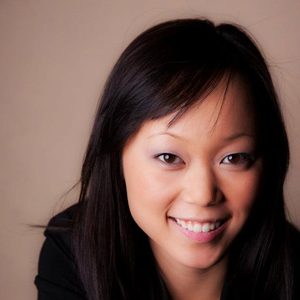

Sorry for the inconvenience and thanks for the report. I'll pass this issue onto the team, and as soon as I hear back, I'll let you know.
Thanks for your patience!
Elle
UPDATE: This issue has been resolved.