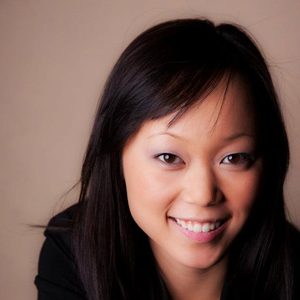Uw opmerkingen
12 jaar geleden
Hi Frantisek,
I just wanted to update this thread and let you know that the OPML export is ready and released :) You can find it your Settings page on FlowReader.
Just click "Export OPML file" and your feed subscriptions and categories will be exported from FlowReader.
Let me know how you like it! We'd love to hear your feedback :)
I just wanted to update this thread and let you know that the OPML export is ready and released :) You can find it your Settings page on FlowReader.
Just click "Export OPML file" and your feed subscriptions and categories will be exported from FlowReader.
Let me know how you like it! We'd love to hear your feedback :)
I just wanted to update this thread and let you know that we have added support for exporting feeds as an OPML file.
Just click "Export OPML file" button in your Settings page and your feed subscriptions and categories will be exported from FlowReader.
Thanks!
Elle
Just click "Export OPML file" button in your Settings page and your feed subscriptions and categories will be exported from FlowReader.
Thanks!
Elle
Okay, great! Thanks for the description. As I mentioned in my response to your other request, I'm going to pass on your descriptions now for the team to discuss and I'll do my best to keep you updated.
I appreciate you taking the time to discuss this with me!
I appreciate you taking the time to discuss this with me!
Okay, thanks for clarifying that for me. Social items are not bolded the way RSS items are in the Home tab and there's no way to filter or remove them after you've viewed them. So, I can see how it would be difficult to figure out where you left off reading.
I think it's a great idea to either clear all the items or at least, add a filter like the one you mentioned in your other post. I'm going to pass on all your points for discussion and will do my best to keep you posted about what they decide.
Thanks again!
I think it's a great idea to either clear all the items or at least, add a filter like the one you mentioned in your other post. I'm going to pass on all your points for discussion and will do my best to keep you posted about what they decide.
Thanks again!
Sorry, I didn't mean to imply it was our feature but just wanted to clarify that's how we use it in case you didn't know :). When we first released shortcuts, the spacebar was originally used to expand and close items, which was eventually removed due to usability issues.
I see your point about the accessibility of the spacebar, and I'll make sure to pass this on for the rest of the team to discuss.
We've had a lot of discussions about the best shortcut to navigate through items, so I really appreciate you sharing your perspective with us :).
I see your point about the accessibility of the spacebar, and I'll make sure to pass this on for the rest of the team to discuss.
We've had a lot of discussions about the best shortcut to navigate through items, so I really appreciate you sharing your perspective with us :).
Customer support service by UserEcho